Third-Party Advertising Providers
Integrate advertising into your game on your website or mobile application.
Supported Platforms
Platforms without support
Supported Providers
Websites
Android
Working with Providers
📄️ Adfox
Show your ads, ads through Yandex RTB, or third-party networks.
📄️ Simple Monetization
Simple Monetization - is a unified solution for advertising monetization of applications with 14 advertising networks and unified payouts.
📄️ Yandex Advertising Network
Yandex Advertising Network - a solution for advertising monetization of applications and websites.
Adding Advertising to the Platform
Navigate to the "Platforms" section in the project management panel. Choose Your Platform or Mobile App Store.
Add advertising configuration.
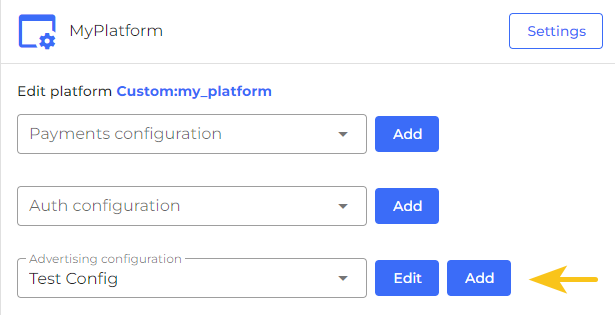
Specify:
- Name. For internal reference within the service.
- Description. For internal reference within the service.
- Provider Settings. See details for each provider.
- Web - Specify providers serving the web version of the game. Specify banner parameters.
- Android - Specify providers serving the Android version of the game. Specify banner parameters.
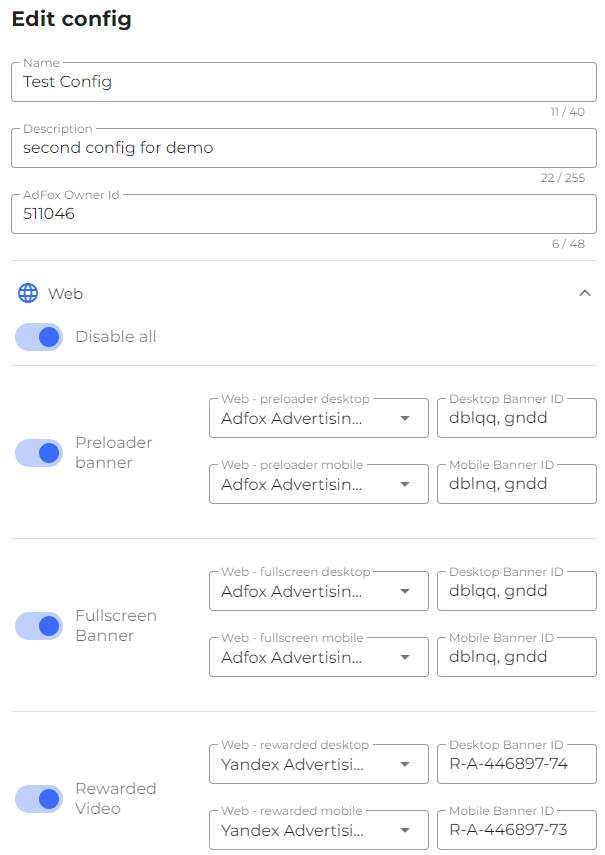
You can combine different advertising providers, for example, display sticky banners through Adfox and Rewarded video through Yandex Advertising Network.
Stay in Touch
Other documents of this chapter available Here. To get started, welcome to the Tutorials chapter.
SpellSync Community Telegram: @spellsync.
For your suggestions e-mail: [email protected]
We Wish you Success!