Platform setup
Yandex.Games
Setup
In the Yandex.Games console, you need to fill in the list of products according to the list of products in the control panel. Specify an arbitrary purchase ID that you will later bind in SpellSync.
In the SpellSync panel, link the ID from Yandex.Games to the purchase in the field Purchase ID in Yandex.
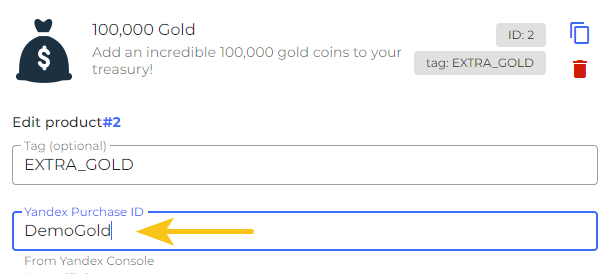
Testing
In the Yandex.Games console, you must specify your username as a tester.
VK Direct Games
Setup
You must fill in the "Callback URL" in the Payments section. Set: https://api.spellsync.com/gs/api/vk/payments
Common mistake. Check that the link is /vk/, do not confuse it with /vk_play/ as they are different platforms.
Testing
In the Payments section, specify the tester's account.
VK Play
Setup
You must fill in the "Callback URL" in the Basic features section. Set: https://api.spellsync.com/gs/api/vk_play/payments
Common mistake. Check that the link is /vk_play/, do not confuse it with /vk/ as they are different platforms.
Testing
You can test directly from your developer account. You can also add a tester account in the Accounts section. Purchases are tested through a test card, which is listed next to the Callback URL field in the Basic features section.
OK Games
Setup
You must fill in the "Callback URL" in application settings. Set: https://api.spellsync.com/gs/api/ok/payments
Testing
In the "Developers" section, hover over your name, the "User Roles" hint will pop up, click and check the "Payment Tester" checkbox in the window that opens.
Then go to "Settings" > "Personal settings" > enable the "Payments: test mode" checkbox.
Kongregate
Setup
You must fill in the "API Callback URL" in the Edit your game section. Set: https://api.spellsync.com/gs/api/kongregate/payments
Testing
You can test directly from your developer account. Payments from a developer account cost 0 Kreds.
SmartMarket
Setup
You must fill in the "Smartapp Webhook" in application settings. Set: https://api.spellsync.com/gs/api/smartmarket/webhook
Testing
Absent. Payment by card. Set your purchases at 1 RUB. The price can be changed at any time in the panel.
Local testing
On the test domain, a test purchase form that imitates the platform order form is used. You do not need to upload the game to the platform to test it.
Stay in Touch
Other documents of this chapter available Here. To get started, welcome to the Tutorials chapter.
SpellSync Community Telegram: @spellsync.
For your suggestions e-mail: [email protected]
We Wish you Success!