Joining the Community
You will learn how to add information about the community, how to invite to the community and what platform rules about external links.
Adding a Community
Go to your project's panel, in the Project Settings section add a link to the community.
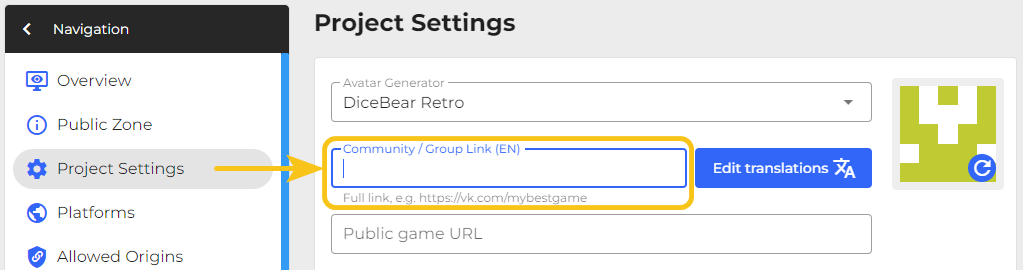
Do not forget to save your settings.
The link will be used by default for all platforms that do not explicitly link to the community.
You can specify a link to your community for each platform, to do this, open the platform settings and fill in the Community link field.
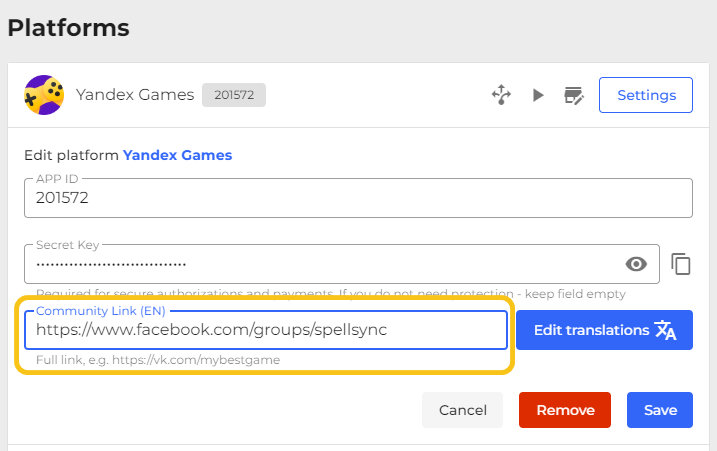
Platforms that are social networks have their own invitation methods, for them you need to specify a community ID, not a link.
Adding a Community in VK Games
For VK, you must specify the community identifier. Any community within VK is allowed. You can find out ID in the community settings.
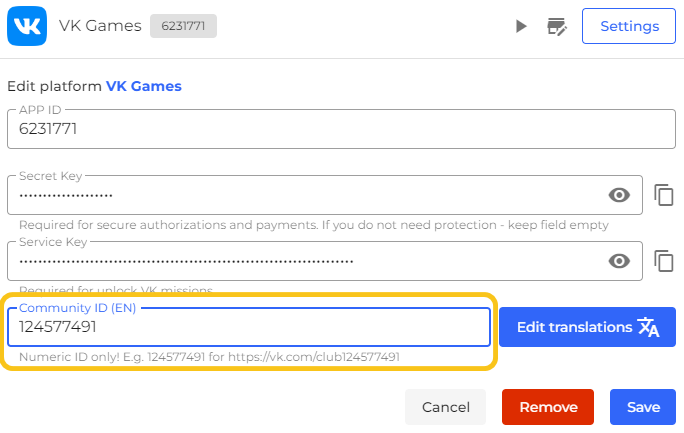
Adding a Community in OK Games
For OK, you must specify the community ID. only community linked to the game is allowed. You need to attach the community to the game.
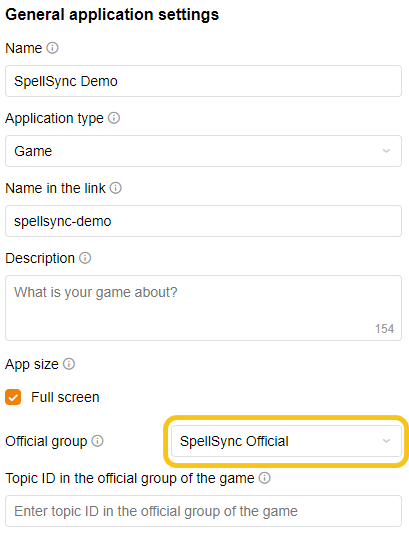
You can find out the community ID from the link, for example https://ok.ru/group/62696108785911 — 62696108785911 the required ID. Specify it in the platform settings.
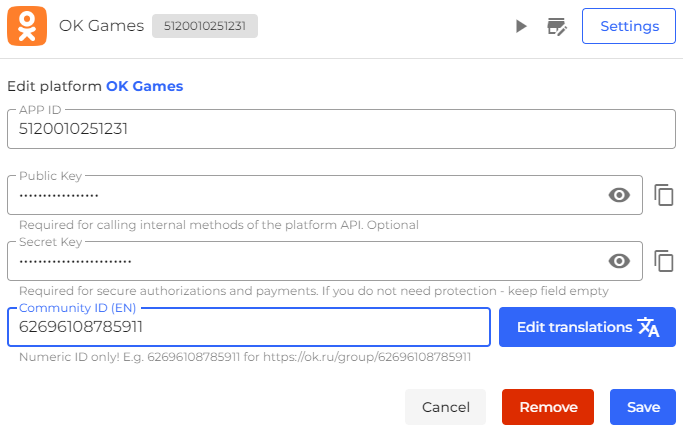
Community join via SDK
Use the following method to join:
- JavaScript
// Add GS script url
ss.socials.joinCommunity()
The method is asynchronous and after joining you can find out the status - successful or not.
- JavaScript
// async
const success = await ss.socials.joinCommunity();
// events
ss.socials.on('joinCommunity', (success) => {});
</script>
If the platform does not support native community joining, then when the method is executed, a link to the community will open in a new window. Success will be the result of the execution. If the player is already subscribed, the window will not be shown, but success will be returned.
If it is important for you to distinguish between true community joins, or just know if native joins are supported, you can check it out.
- JavaScript
if (ss.socials.isSupportsNativeCommunityJoin) {
// native joins are supported
}
</script>
External links
Some platforms explicitly prohibit the use of external links (GameDestribution, OK), some allow any (within the law). Below is a table of platforms.
| Platform | Allowed |
|---|---|
| GooglePlay | ✅ Allowed |
| VK Games | ✅ Allowed |
| VK Play | ✅ Allowed |
| CrazyGames | ✅ Allowed |
| GameMonetize | ✅ Allowed |
| PlayDeck | ✅ Allowed |
| SmartMarket | ✅ Allowed |
| Yandex.Games | ❌ Forbidden* |
| OK Games | ❌ Forbidden |
| GameDestribution | ❌ Forbidden |
| GamePix | ❌ Forbidden |
| WG Playground | ❌ Forbidden |
| Kongregate | ❌ Forbidden |
| POKI | ❌ Forbidden |
*1. It is possible to post a link to the community if the community is only talking about the game on Yandex.Games, in other cases it is impossible. 2. Allowed placement of links from the Yandex ecosystem, for example Yandex.Zen or links to other games on the platform.
You can check if external links are allowed on the platform:
- JavaScript
if (ss.platform.isExternalLinksAllowed) {
// external links allowed
}
</script>
You don't need to check external links for the community joining method, we have already done that.
Stay in Touch
Other documents of this chapter available Here. To get started, welcome to the Tutorials chapter.
SpellSync Community Telegram: @spellsync.
For your suggestions e-mail: [email protected]
We Wish you Success!